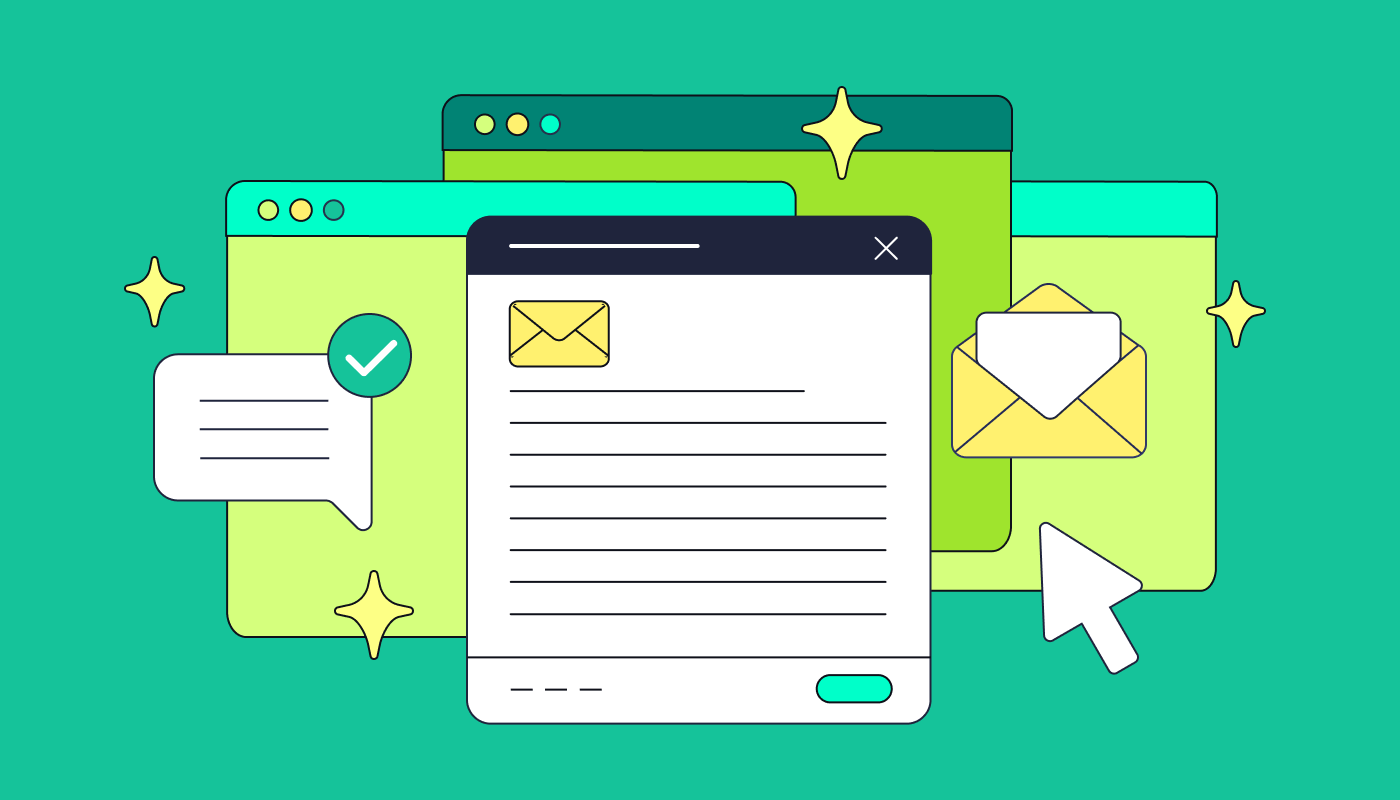Master the subtle art of professional communication to build trust, avoid misunderstandings, and stand out in a crowded inbox.
1. The Subject Line: Your First Impression
Do:
-
Be specific and concise: "Follow-Up: Q3 Budget Approval Meeting"
-
Clarify urgency (if needed): "Action Required: Sign Contract by 5 PM Today"
Don’t:
-
Use vague or clickbait phrasing: "Important!!!" or "We Need to Talk"
-
Overemphasize urgency unless truly critical.
Why it matters: A poorly crafted subject line risks your email being ignored, flagged as spam, or buried. Professionals value clarity and respect for their time.
2. The Greeting: Set the Tone
Do:
-
Match formality to your relationship:
-
"Dear Dr. Patel," (formal)
-
"Hi Jordan," (casual but professional)
-
-
Default to titles (Mr./Ms./Dr.) if unsure: "Dear Ms. Lee,"
Don’t:
-
Assume familiarity: "Hey buddy!" (unless you’re actual buddies).
-
Use outdated salutations: "To Whom It May Concern."
Real-life fail: A startup founder addressed a VC as "Hi Bob!" in their first cold email. The VC replied: "It’s Dr. Robert Chang. Let’s reschedule when you’re serious."
3. The Body: Less Fluff, More Focus
Do:
-
Front-load the purpose: "I’m writing to confirm your availability for a 15-minute call about [X]."
-
Use short paragraphs (1–3 lines) and bullet points for lists.
-
Stay positive: "I’d appreciate your feedback by Friday" vs. "You didn’t reply last time."
Don’t:
-
Write novels: Walls of text are skipped.
-
Use jargon or emojis: "Let’s synergyze the deliverables 😎"
Example of brevity:
"Hi Maria,
Could you share the latest sales figures for Q3 by EOD Wednesday? I need them to finalize the investor report.
Thanks for your help!
Best,
Alex"
4. The Closing: Leave a Lasting Impression
Do:
-
Use professional sign-offs: "Best regards," "Sincerely," "Thank you,"
-
Include a clear call-to-action: "Please confirm by Thursday" or "Let me know if you’d like to discuss further."
-
Add a signature block: Name, title, company, and contact info.
Don’t:
-
Overdo creativity: "Yours in productivity ✌️"
-
Forget to proofread: Typos ("Kind retards") can derail credibility.
Pro tip: Use an email signature tool like HubSpot or Sigstr to ensure consistency.
5. Attachments & Links: Avoid "Oops" Moments
Do:
-
Mention attachments upfront: "I’ve attached the proposal for your review."
-
Double-check links and files: Broken links scream carelessness.
Don’t:
-
Send emails with "See attachment"… and forget the attachment.
-
Share unprofessional file names: "finalfinal_v2_updated.doc"
The horror story: An exec accidentally attached a cat meme instead of a financial report. The client replied: "Cute cat, but where’s the deck?"
6. Replying: Timing & Tone
Do:
-
Respond within 24–48 hours, even if just to acknowledge receipt.
-
Trim reply threads: Delete unnecessary history and focus on new info.
Don’t:
-
Hit "Reply All" unless everyone truly needs the update.
-
Let emotions dictate tone: "This is the third time I’ve asked!!"
Golden rule: If you wouldn’t say it face-to-face, don’t type it.
7. The Blind Carbon Copy (BCC) Minefield
Do:
-
Use BCC to protect privacy (e.g., mass emails to clients).
Don’t:
-
Use BCC to secretly loop in someone else—it often backfires.
Ethical hack: If you need someone discreetly informed, forward the email afterward with context.
8. Cultural Nuances: Global Etiquette
-
Formality: In Germany/Japan, use titles and surnames; in Australia/Canada, first names are often okay.
-
Time zones: Always clarify deadlines with zones: "By 5 PM ET on Friday."
-
Humor/Sarcasm: Avoid unless you know the recipient well—it rarely translates.
Example: A U.S. manager joked "This project is a dumpster fire 🔥" in an email to a Japanese client. The client took it literally and panicked.
9. The Unspoken Rules
-
Avoid off-hours sends: Use "Schedule Send" to respect work-life balance.
-
Never CC the boss to passive-aggressively pressure someone.
-
Apologize for mistakes: "My apologies for the oversight—here’s the correct file."
10. When in Doubt, Use This Template
markdown
Copy
Subject: [Specific Ask/Topic] + [Deadline if Urgent] Dear [Title/Name], [Brief context or compliment: *"Thank you for your quick response yesterday."*] [Clear request: *"Could you share the updated timeline by Thursday?"*] [Gratitude: *"I appreciate your help on this."*] Best regards, [Your Full Name] [Your Job Title] [Company] | [Phone] | [Professional LinkedIn URL]